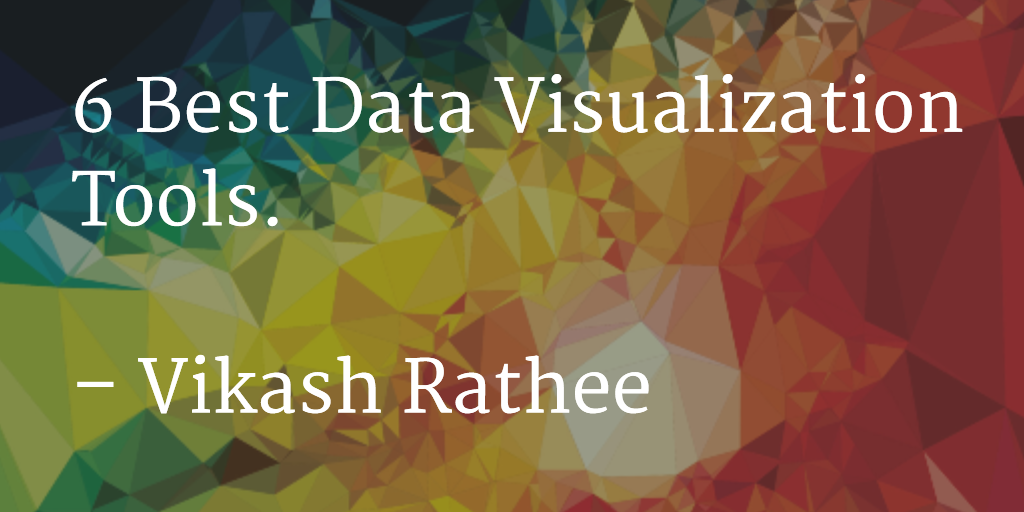
What does your eye capture the most words or pictures? Do you believe that a picture is more than thousand words? Did you as a child used to remember pictures more than words? Yes it's true and that's the reason blackboard replaced with colored board, black & white television replaced with colored television and your child books has more graphical picture then text paragraph we saw before a decade.
If it’s a yes and you agree with me on question above, you seriously need to think of adding those fancy graphics to your business. And we’re here to help you with picking the best from the lot. So are you ready? Let’s get started-
What is Data Visualization?
Data visualization is a term defined as a pictorial representation of data in forms of graphs, charts, etc. so that it’s easy to get the gist of the matter and the best part it – it saves time!
As Wikipedia says, Data Visualization is a brilliant work of art and science with seasoning of technology over it. Art because it pulls your creative side of presenting the data in a readable format and science as research has helped us in finding ways of presenting the data in different forms like – information graphs, plots, infographics, etc. And technology helps us in blending these two and makes them presentable quickly and effortlessly.
What Are The Benefits Of Using Data Visualization Tools?
1. Attract information in productive and practical way
2. Envisage associations and prototypes for different business verticals
3. Forecast future trends and act fast to take advantages of the trends
4. Ability to manipulate, analyze and explore data
5. Making business language understandable and easy to others
What are Factors to consider before buying a Data Visualization Tool?
Are you exploring any product out in the market, its best to have a check on your requirement so make sure you have answer to these questions –
-
The environment in which you work?
-
The people who would be using this tool?
· The goal you want to achieve with the product tool?
· The budget for consideration?
· And finally are you looking for data visualization tool or data analysis tool as well? AS THEY BOTH ARE DIFFERENT!
Factors to consider before buying a Data Visualization Tool
Data Environment – With big data and its volume, we all know we don’t get data feeds just from one system. So the tool should be adaptive enough to support feed intake from multiple systems
Real Time Indicators – Gartner report recently concluded that most of the CFO’s rely on real-time indicators to make a decision. Hence, the tool you choose should support real-time data feed and able to process the infographics accordingly.
Visual Displays – The product under scrutiny might offer a lot of options for visual display. But make sure take a test run on the infographics you wish to choose for your firm and are they able to provide the key indicators you need for your business.
Ability to integrate with your current system – You wouldn’t be willing to buy something that cannot be integrated with your existing system. So do run a smoke test to check the feasibility.
Analytical Features – Most of the data visualization tools do come with some intelligence to help with data analysis [that most of the seller will mention explicitly], but they are not that powerful to help you with decision making at times. So do gather the information on how powerful is the product in analyzing, may be in terms of data depth or terms of percentage.
Top Six Data Visualization Tools Available in the market
QlikView
QlikView is not only a visualization tool, but it offers business intelligence as well. And, in fact, it has been ranked highest in terms of customer loyalty. The wide array of features, the product quality, and satisfactory performance are other contributing factors towards its growth rate. The product is quite easy in terms of deployment and effortlessly configurable, producing reports and graphs within minutes of data feeds and installation.
If you just thought that with Business intelligence it might be more technical, hold on! As the product is well bundled with training materials, help guides, FAQ’s and demos to help, you learn the product.
With so many good features, there are some messy things like the menu items are not clean and arranged properly. The tool is also loaded with graphic templates, in which many don’t have a proper business use case and so unnecessary. And once the visual output is ready, it needs manual intervention to format it, which again is time-consuming.
Tableau
Tableau, one of the most popular and free visualization tool, capable of supporting a wide range of charts, maps, graphs and other info graphics. The best feature of this tool is that the visual output could be simply embedded into your web page or any other page.
The free version has a big footer, and although the graphics and charts offered by Tableau are much better, it’s a turn off for many of them. So if you can pay for the higher version, go ahead or simply live with it.
A couple of excellent features offered by Tableau is “Word Clouds “or bubble maps that could enhance your comprehension drastically. Well, that’s one of the reasons why Tableau capabilities are considered to be assorted and highly perceptive.
Power BI
You must know about PowerView in excel? So Microsoft is testing it’s new tool named as “Power BI” now in 2015, this tools is available on cloud and the separate designer software as well.
It’s free and great interactive chart with most advanced PowerPivot to create relationship, hierarchy and more to create dashboard which speaks itself.
A couple of excellent features offered by Power BI is integration with most of the data warehouses such as SQL, Azura, MySQL, Oracle, PostgreSQL, Access and the third party tools such as Google analytics, SendGrid and more
D3.js
D3.js
was launched in 2011, and it did make an impact that was so powerful that experts believed it would soon be the top ranker in its lot. And the tool surely meets their expectations, or should I say has exceeded expectations. In one line if I have to sum up its description I could say – one model to work for all. It offers infographics over the internet [well, that’s the place they are needed most], it offers flexibility i.e. the seamless nature of the tool to be well integrated with web-based technologies and new browser are commendable. Apart from the technology they also offer quality documentation, share experiences, and accessibility to issue resolution are also contributing factors towards making the tool ranked one in the industry.
The one limitation this tool has is that it's more of for developers as the use of class files, and libraries are something they need to know to get their hands dirty
Raw
Raw is a visualization tool offered by Density Design is apt one for designers. It has a unique offering of converting your spreadsheets into vector graphics. Crafted for designers this tool keeps a note that technology should handle the sizing, layout, and other data-driven sections. Hence, this tool lets you draw stuff of your choice and topology you need. This tool has provided a new insight into the design and presentation skills of a product.
This tool is more of a sketch tool that may be needed for quick results or maybe just to test a data feed. However, it has provided a missing link between Ms. Excel, OpenRefine and graphics editor like Sketch, Adobe Illustrator.
Infogram
Inforgram is an easy product for generating infographics over the web. With this tool, you can build an interactive, real-time, beautiful yet shareable and easy to be embedded and downloaded visual graphs. The data repository contains more than 30 chart type templates for you to choose on; it also has videos,
maps, and images.
Usage wise, it’s quite simple, once you land onto their homepage register on the website using your social networking credentials or new one if you prefer it that way. On successful account creation, you could simply click on the Create button, and you are ready to go.
Hope this article helped you to sort your doubts about Data Visualization Tools. Do let us know in the comments section.
Happy Designing!!